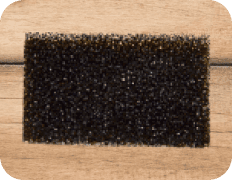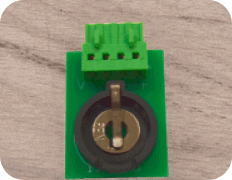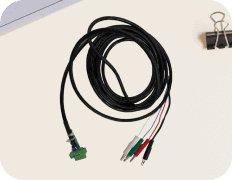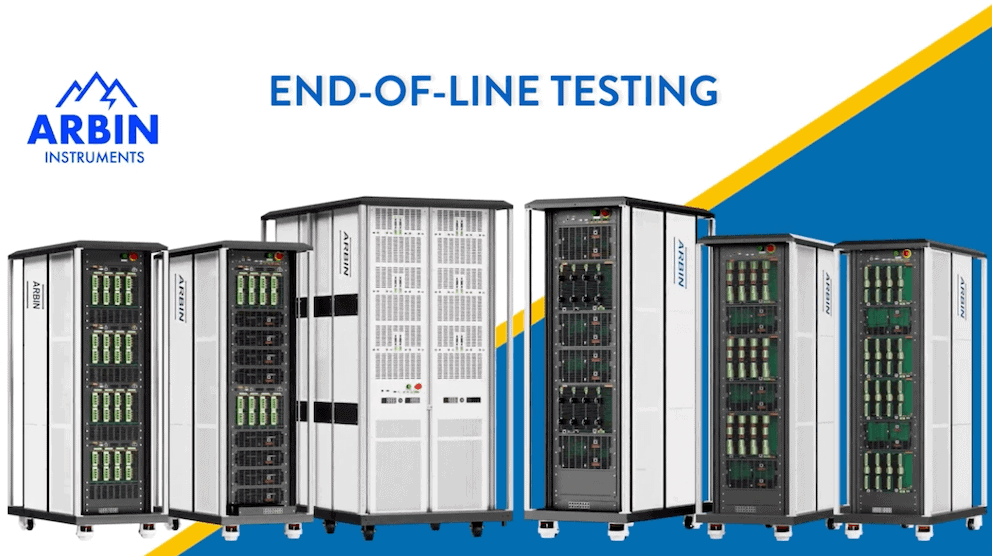MITS 8 软件
Arbin测试方案的亮点
MITS Pro 是 Arbin 的综合电池测试软件,适用于从实验室到生产车间的所有应用。该软件由 Arbin 的软件工程师开发,可对测试系统进行直观、全面的控制,以生成、分析和管理所需数据。在同一用户界面中循环电池、执行动态真实世界模拟以及进行电化学实验。

测试软件 产品特征

支持对所有控制类型、终止条件和数据记录条件等进行逻辑性运算、支持图形化选项编写测试流程,无需使用命令行操作。

Simulation工况模拟测试:支持直接导入时间-电流、时间-功率工况文件的模拟测试,如常见的配置文件(DST、FUDS、HPPC等)。

控制或监测第三方硬件,如环境箱的温湿度、冷水机的流量温度等,或流体电池的外部硬件,如泵、流量计、加热器、阀门等。

通过CANbus总线或SMbus总线协议与内部电池管理单元(BMS)进行通信或控制。

支持任意数量的通道并联,以增加电流输出能力,拓展设备的使用范围。

提供多种可选的测量输入模块,如参比电极、温度测量、外部NTC电阻读数等。支持对这些附加数据进行任意方式供主通道映射引用。
功能强大 测试控制
Arbin 的 MITS Pro 软件套件为您提供了有效控制和监控测试操作所需的工具。
借助其强大的测试控制功能,您可以创建带有预填充安全限值的 "测试对象 "电池配置文件,也可以针对特定应用创建并完全自定义测试配置文件。
MITS Pro 提供一个方便的界面,用于添加测试步骤、设置控制类型和值、设置终止条件以及自定义数据记录时间间隔。


完整数据 数据分析
MITS Pro 还能实时查看、绘制和分析电池测试数据,提供即时信息和见解。
图表模板和查看选项可让您在测试运行时自定义实时视图。
如需稍后查看测试数据,您可以按电池、操作员、测试配置文件、日期或其他因素搜索结果。您还可以通过 MITS Pro 界面将数据导出为 CSV 或 Excel 格式。
Arbin Mits Pro : 创建和管理测试配置文件
01 MITS Pro

MITS Pro 允许使用基于逻辑的参数和下拉菜单完全自定义测试配置文件,即测试 "时间表"。
02 MITS Pro:添加步骤
创建测试 "步骤",并从下拉列表中选择控件类型:

- 电流电压
- 功率
- 负载(ohm)
- 静置 (OCV)
- 倍率
- CCCV恒流转恒压
- 电压/电流斜率
- 电压/电流阶梯
- 直流内阻
- 电流/功率 工况模拟
- 函数公式
- 自定义电流脉冲
- 设置变量(循环/嵌套/计数器/计时器)
- 变量赋值等
03 MITS Pro:输入控制值
创建测试 "步骤",并从下拉列表中选择控件类型:

设置一个数字控制值,或从90多个预设的元变量、16个用户自定义变量或函数中任选一个,作为对测试进行控制的参数。
04 MITS Pro:设置终止条件
创建测试 "步骤",并从下拉列表中选择控件类型:

从下拉列表中添加一个或多个终止条件,并可选择使用逻辑 AND 和 OR 函数。创建循环、嵌套循环、条件分支等。
05MITS Pro:设置数据记录标准

添加并自定义一个或多个数据记录时间间隔,以便在重要事件发生时自动捕获额外数据。根据时间、电压或电流的变化进行记录。
06 MITS Pro:用户定义的元变量

自动添加一个或多个 "设定值":
- 将特定的循环容量保存到MV_Udx,并在其他循环中作为新的C-Rate值(放电倍率)使用(步骤3中的例子)。
- 将内阻值保存在MV_Udx中,并在流程中的任何地方使用它进行操作判断(例子见步骤6)。
- 根据特定的容量值进行判断goto跳转(步骤7中的例子)。
Data Watcher:数据分析/实时曲线工具
01数据监视器实时绘图
实时数据查看工具,允许用户在测试时以图形方式实时查看曲线及数据。

MITS Pro 允许使用基于逻辑的参数和下拉菜单完全自定义测试配置文件,即测试 "时间表"。
02数据监视器实时绘图
在多达9个坐标系上同时比较多组数据。且可以自动保存为模板。

MITS Pro 允许使用基于逻辑的参数和下拉菜单完全自定义测试配置文件,即测试 "时间表"。
03数据监视器实时绘图
点击曲线可查看简要的数据选择。支持用户访问完整的数据库。
数据工具的功能介绍:
- 在同一图表上查看单个和多个通道。
- 绘制主通道数据以及任何辅助数据,如auxV和温度。
- 在测试运行时,轴的限制可以是固定的或动态的。
- 放大和缩小绘图,以查看特定区域的更多细节。
- Data Watcher预装在Arbin系统中,用户也有在多台其他PC上安装Data Watcher的许可。

DataBase :数据处理
安全可靠的数据管理
MITS Pro 为实验室管理提供多个用户账户和权限级别。所有数据均以强大的 SQL 数据库格式保存。可将数据集中存储在本地的网络服务器上,也可存储在 AWS 等云端。

支持集中联网访问

Arbin Viewer : 网络集中管理软件

Arbin Data Viewer软件允许远程访问Arbin设备。用户可以搜索其网络上的Arbin设备并查看其状态。此外,授权用户可以看到每个通道的详细状态,以便远程加载、启动和停止测试。
此外,Arbin还提供一个基于TCP/IP协议的通讯接口--CTI;以供那些希望使用自己的TCP/IP命令或DLL接口直接管理Arbin硬件的企业客户使用。
Safty: 安全保护
01安全对象文件
实时数据查看工具,允许用户在测试时以图形方式实时查看曲线及数据。

针对每一个测试,用户都可以创建专用参数的安全对象文件,设定可靠的保护阈值。
02安全:全球

一旦将对象文件分配给测试,就会根据对象文件中的值自动填充全局安全参数。如果需要更严格的控制,可在步骤级别进一步调整安全设置。Arbin 的 MITS Pro 还在测试过程中使用智能电池行为检查,以帮助防止事故发生。
03安全:全局 + 目标

一旦将对象文件分配给测试,就会根据对象文件中的值自动填充全局安全参数。如果需要更严格的控制,可在步骤级别进一步调整安全设置。Arbin 的 MITS Pro 还在测试过程中使用智能电池行为检查,以帮助防止事故发生。
04安全:夹钳保护

由于Arbin测试系统的每个模块都有一个冗余的微控制器,专门用于监测安全限制,因此可以为每个通道设置第二套电压限制。从根本上保护测试过程。
05安全:测试时间表

创建安全限制条件,触发时可立即停止测试,或触发静置和延时。
了解更多关于 Arbin's 的信息 完整的测试解决方案
请填写我们的联系表以索取报价并进一步了解Arbin仪器、精准匹配您的测试需求