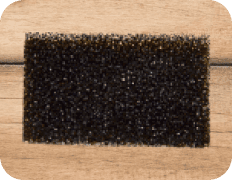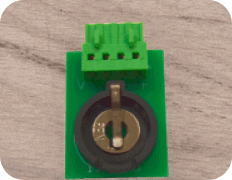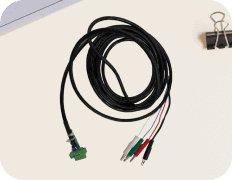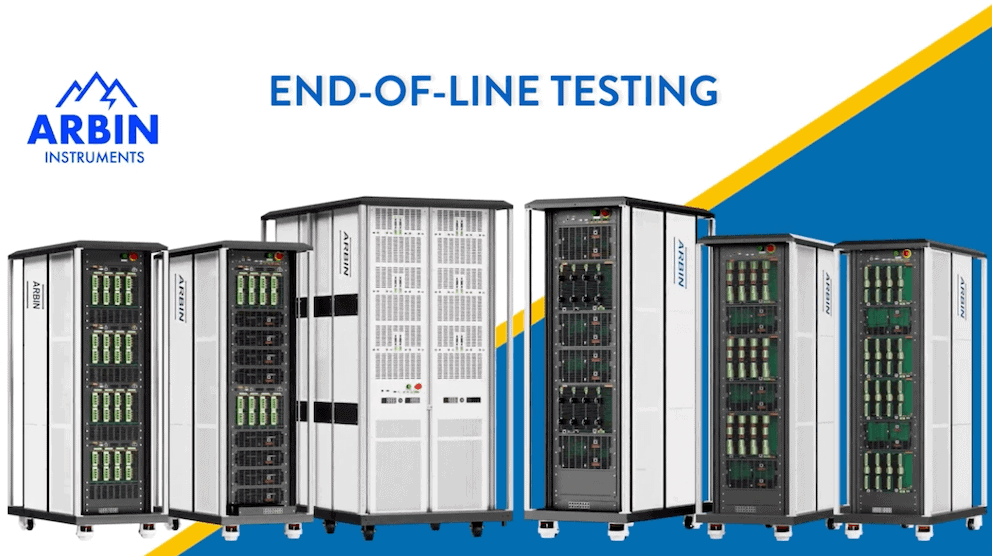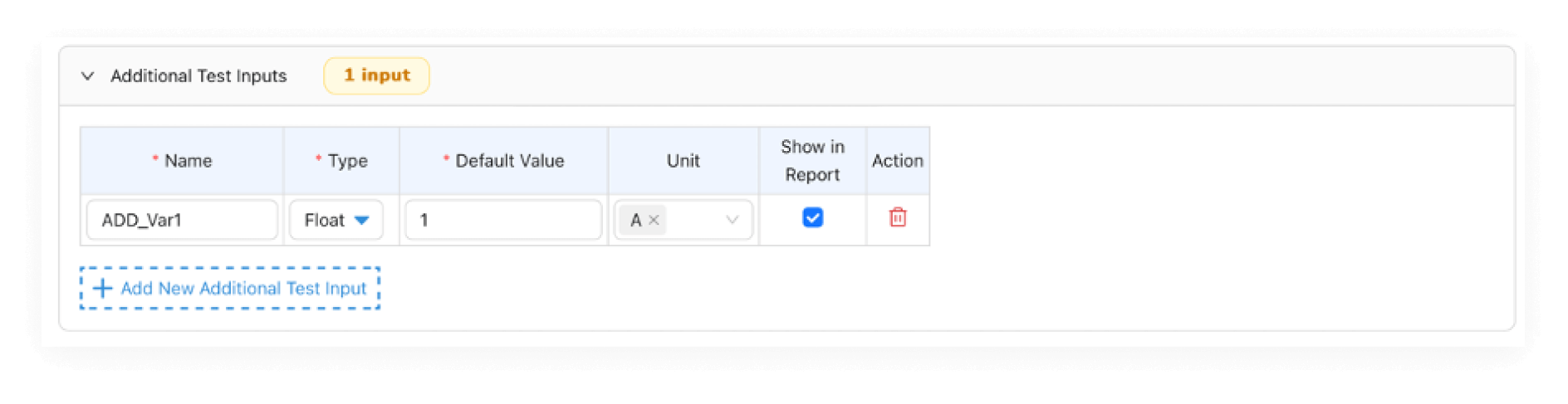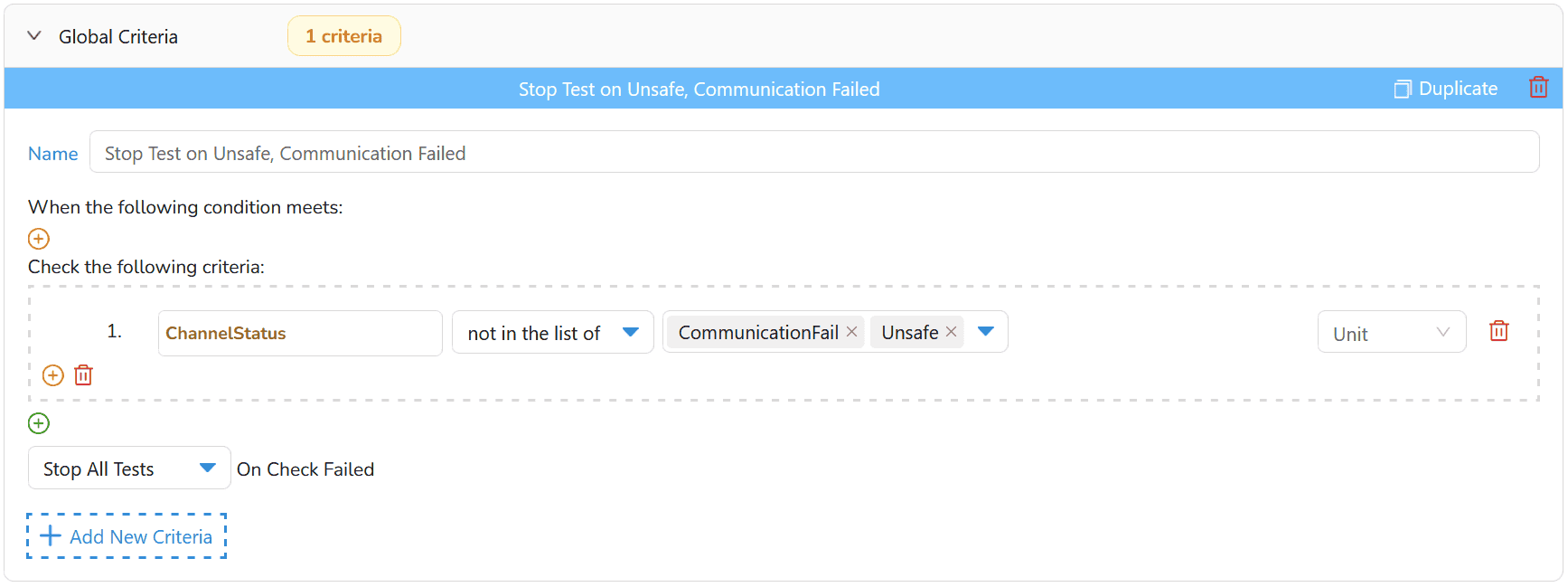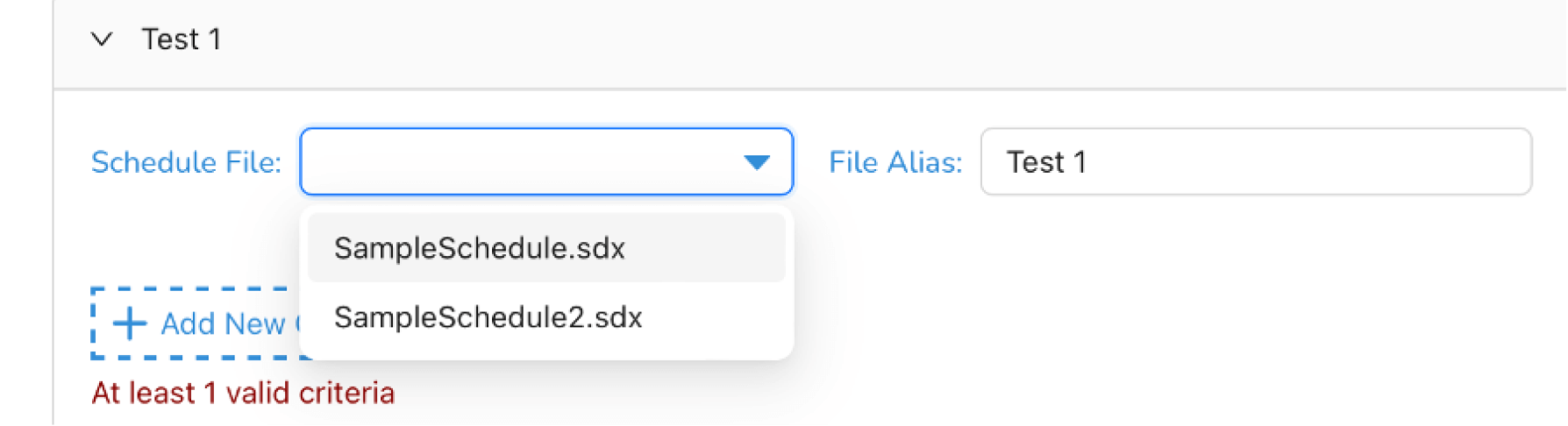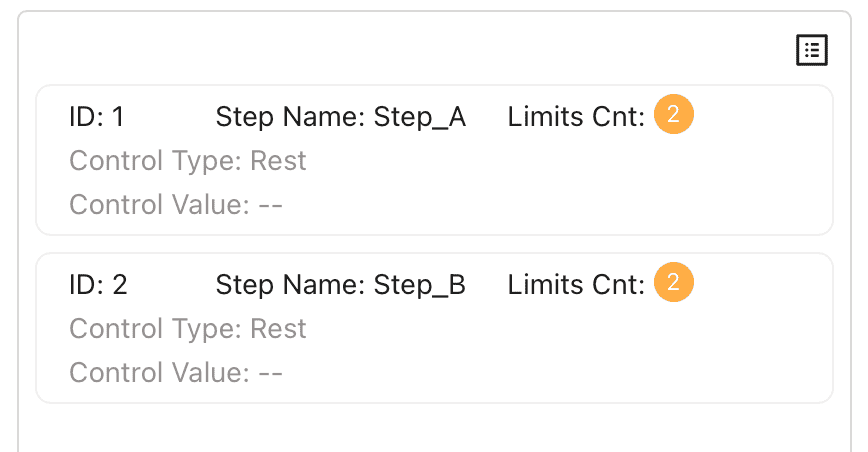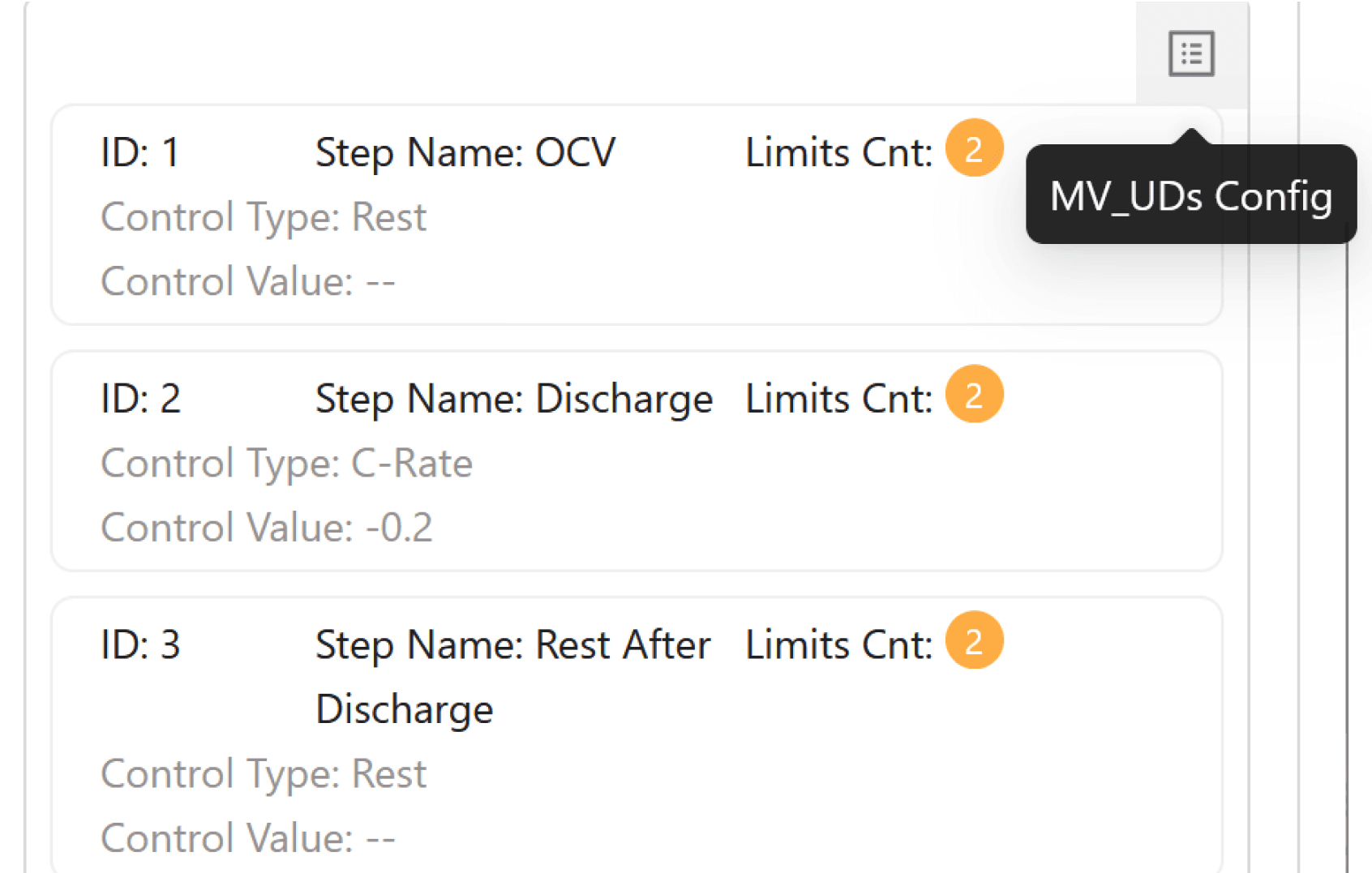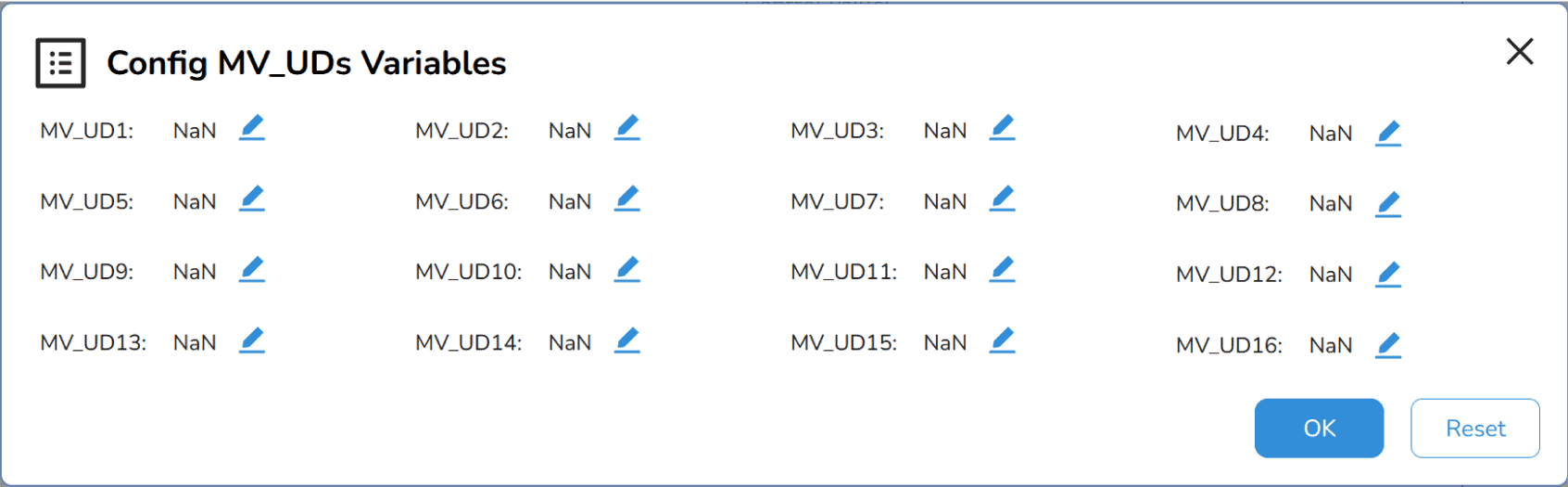导言 终端(EOL)
我们值得信赖的 MITS 软件现已集成了电池报废 (EOL) 功能,可确保每块电池都能达到最高标准。最好的电池,做得更好。
测试进程 简介

全面可定制 标准检查
完全定制
使用逻辑表达式和方程式定义自己的电池性能标准。定制检查以满足生产线的特定需求。
精确性和灵活性
从基本检查到复杂的多步骤验证,我们的系统可确保每块电池都能按照您的具体要求进行彻底测试。
无缝集成 带时间表文件
持续测试
将 EOL 功能与我们的计划文件相结合,可创建连续的生产线末端测试协议。这样就能在所有生产阶段实现简化操作和一致的质量保证。
自动化测试
通过自动化 EOL 测试简化您的工作流程,减少人工干预的需要并最大限度地减少错误。
实时监控 综合报告
测试期间监控
通过我们的实时监控页面了解最新情况,该页面提供测试过程的实时更新。在出现任何潜在问题时都能快速识别。
详细的测试后报告
测试结束后,您将收到一份全面的报告,内容包括所有标准检查和任何潜在的故障。这些报告为改进生产工艺和确保产品质量提供了宝贵的见解。
条件表达 向导

添加新内容 条件



测试标准 发动机
测试进程 报告