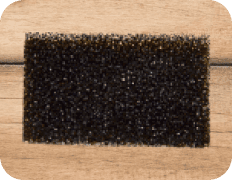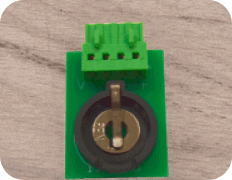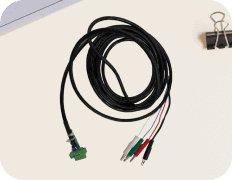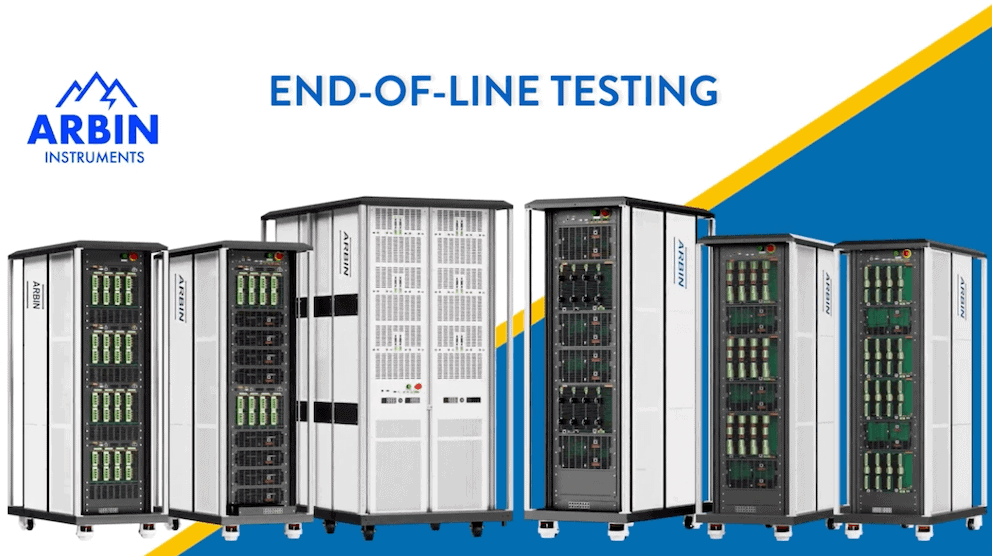Introduction MSSQL Database Solution
Arbin integrated Microsoft SQL Server, a powerful RDBMS, is designed for managing, analyzing, and securing data. It supports a wide range of functionalities and is used across various industries and applications. Since Arbin MITS adopted SQL Server into Data Acquisition, it has provided a flexible way to query and manage testing data effectively.

Core Functionalities of MS-SQL Solution
Relational Database Management
MSSQL Server organizes data into tables with rows and columns. It supports the relational model, allowing data to be related and queried efficiently.
SQL Language
Uses Transact-SQL (T-SQL), an extension of SQL (Structured Query Language) with additional features for procedural programming and error handling.
Data Types
Supports a wide range of data types including integer, decimal, varchar, date/time, and more.
Indexing
Supports various indexing methods, including clustered and non-clustered indexes, to optimize query performance.
Partitioning
Allows tables and indexes to be divided into smaller, more manageable pieces for improved performance.
In-Memory OLTP
Provides in-memory processing capabilities to enhance transaction processing and data access speeds.
Integration with Microsoft Products
Works seamlessly with other Microsoft products such as Azure, Office, and .NET.
Extensibility
Supports custom stored procedures, functions, and user-defined types. It also integrates with various development tools and third-party applications.
Arbin Database
Overview
Solutions
Arbin supports SQL databases including PostgreSQL, and Microsoft SQL Server. They are widely used in applications ranging from small projects to large-scale enterprise systems due to their robustness, scalability, and flexibility.
Arbin has been migrated in-file datastore to SQL database and streaming datastore to support the need of complex system integration and cloud focus applications.
View more: Database
Free Microsoft SQL Server Limitation
SQL Server Express is a lightweight, free edition suitable for small-scale applications,
development, and learning. It's limited in features, scalability, and support.
Database Size Limitation
Limited to a maximum database size of 10 GB.
Resource Limits
Designed for small to medium-sized applications. It has limits on the amount of RAM and CPU usage (typically 1 GB of RAM and 1 CPU). The maximum database size is limited to 10 GB.
Community Support
Limited to community forums and online resources. Official support options are minimal or absent.
Free
Available at no cost, making it an attractive option for small businesses, development, and testing environments.
Licensing
Since it's free, there are no licensing fees or costs associated with the Express edition.
Limited Options
Does not support high-availability features or advanced disaster recovery options. It relies on basic backup and restore capabilities.
Basic Security
Provides standard security features like authentication, authorization, and encryption at the basic level.
Basic Features
Provides core database functionality suitable for small-scale applications. It includes essential features like support for relational databases, basic security, and the ability to create and manage databases.
Limited Advanced Features
Lacks advanced features such as SQL Server Analysis Services (SSAS), SQL Server Reporting Services (SSRS), SQL Server Integration Services (SSIS), and advanced data management tools.
Performance
Does not support high-availability features or advanced disaster recovery options. It relies on basic backup and restore capabilities.
Arbin MSSQL Express Edition Architecture Overview

Standard & Enterprise editions
Comprehensive Features
Includes all SQL Server features, including advanced data management, analytics, and integration services. This edition supports SSAS, SSRS, SSIS, and more.
Advanced Capabilities
Offers high-availability features like Always On Availability Groups, advanced security options, and powerful performance optimization tools.
High Scalability
Supports large-scale applications with high demands. It does not have the same resource limitations as the Express edition and can utilize more memory and CPUs.
Commercial
Requires a license, which can be costly, particularly for large deployments. Licensing is often based on the number of cores or servers.
No Size Limits
Supports databases of virtually unlimited size.
Resource Utilization
Can utilize extensive system resources, including multiple CPUs and large amounts of RAM.
Comprehensive Support
Includes full support from Microsoft, including access to updates, patches, and enterprise-level support services.
Advanced Tools
Comes with advanced management and monitoring tools for database maintenance and performance optimization.
Arbin Recommendation for MSSQL Configuration
We recommend using the Local Test Station with MS SQL Express Edition and using remote Database Server as enterprise edition to save cost on data licenses and address the need to expand the datastore bigger than 10GB.
However, database administrators need to regularly purge old data on local database servers.