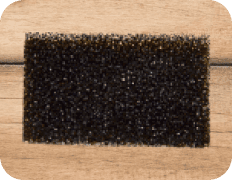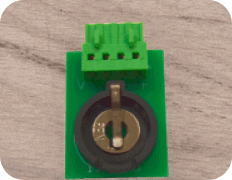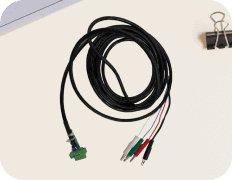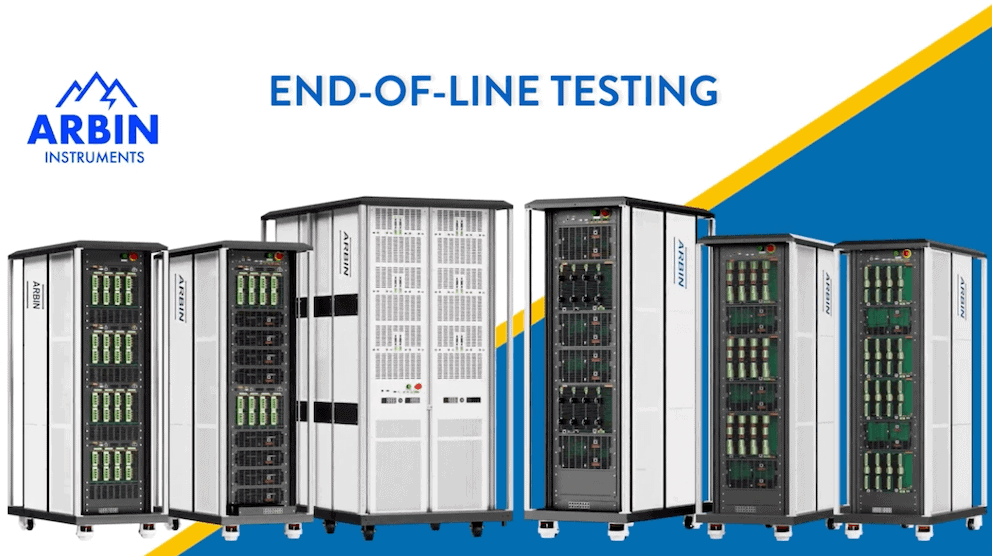MITS 10 Software
Solution Highlight
MITS 10 represents the latest evolution of Arbin's battery testing software, offering unparalleled efficiency and functionality for applications ranging from research labs to large-scale production. Designed with a modernized user interface and powerful features, MITS 10 empowers users to design, control, and analyze battery testing processes with ease and precision.

Software Highlights
Software Highlights
Features a modernized UI, Sub-Schedule integration for up to 500 steps, and intuitive tools like drag-and-drop editing and undo/redo.
Enhanced Compatibility & Control
Offers seamless migration from MITS 7/8, multi-level user permissions, and Lua scripting* for advanced testing logic.
Advanced Data & Analysis Tools
Supports MS SQL, PostgreSQL, and Apache Kafka* for advanced data handling, with real-time monitoring of up to 9 customizable plots.
Intelligent Testing & Precision
Allows direct input of test parameters and real-time monitoring of meta-variable values (MV_UDx) for enhanced precision.
Third-Party Interface (CTI)
Enables faster third-party system communication via TCP/IP*.
Enhanced System Reliability
MITS 10 includes a built-in backup feature to securely store settings and configurations, ensuring quick recovery in case of system failures.
Redefining Test Scheduling
MITS 10 revolutionizes test scheduling with a modernized interface and powerful tools. Sub-Schedule integration increases test step limits to 500, while features like drag-and-drop reordering, undo/redo functionality, and a Schedule Snippet Library streamline the creation and management of complex schedules.
Test schedule migration tools also make it easy to transition from previous versions.


Easy System Backup and Recovery
A built-in backup system ensures settings are securely stored and easily recoverable, keeping your testing workflow uninterrupted even in unexpected situations.
Effortless Troubleshooting
A new “report a bug” feature streamlines issue resolution, helping users resolve challenges quickly and efficiently.
Create and Manage Test Profiles
01 MITS 10

MITS 10 offers fully customizable test profiles, known as "schedules," which are designed using logic-based parameters and intuitive dropdown menus.
Additionally, MITS 10 introduced the Sub-Schedule feature, enhancing both the flexibility and capabilities of test configurations by overcoming previous limitations.
02 MITS 10: Add Steps
Create a test “step” and select a control type from the dropdown list:

- MITS 10 offers fully customizable test profiles, known as "schedules," designed using logic-based parameters and intuitive drop down menus.
- With over 30 control types, it provides users with a wide range of choices to suit various testing needs.
- Additionally, the introduction of the Sub-Schedule feature enhances flexibility and extends the software's capabilities.
03 MITS 10: Data Analysis/Real-Time Plotting
Create a test “step” and select a control type from the dropdown list:


Set a numeric control value or select one of over 90+ pre-defined meta variables, 16 user-defined meta variables, or mathematical formula for ultimate control of the test.
04 MITS 10: Data Management
Create a test “step” and select a control type from the dropdown list:

MITS 10 supports multiple database connections, providing flexibility and compatibility with various systems. Supported databases include MSSQL, PostgreSQL, Kafka.
05MITS 10: Safety

MITS 10 introduces the Test Object feature, which is specifically designed to protect the object being tested. This ensures comprehensive safety coverage, safeguarding both the test process and the test object itself.
Learn More About Arbin’s Complete Testing Solutions
Complete our contact form to request a quote or learn how battery test equipment and software from Arbin Instruments can meet your testing requirements.